What is Discord Lookup?
Discord Lookup is a tool that allows you to get detailed information about any Discord user by entering their unique Discord ID. You can view their full-size profile picture, custom banners, special badges (such as Nitro subscriber or server booster), and the exact date they created their account. This tool provides a deeper insight into the profiles of people you interact with on Discord.
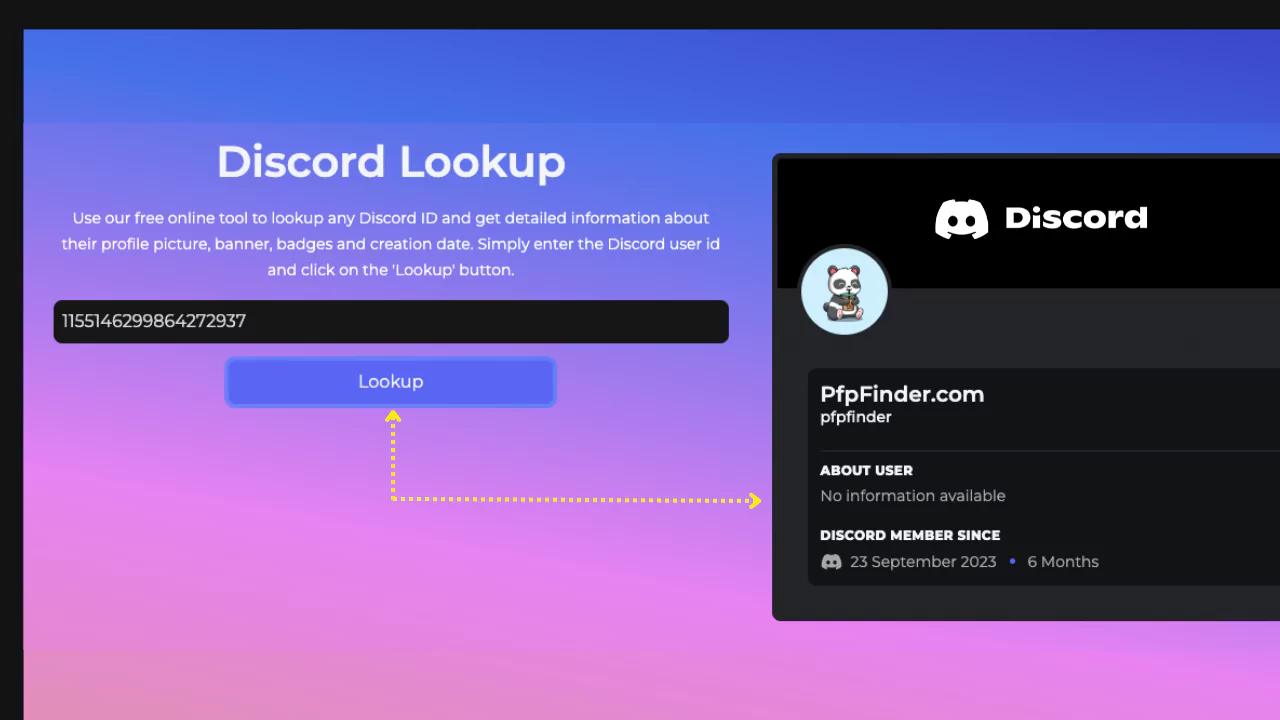
How to Use the Discord Lookup Tool
- Find the Discord User ID (Need help? See our guide).
- Paste the ID into the tool's search box.
- Click "Lookup".
- Explore the detailed user information:
- Profile picture
- Banner
- Badges
- Account creation date
How to Find a Discord User ID
To find a Discord User ID, follow these steps:
- Enable Developer Mode:
- On Desktop (Windows/Mac): Open Settings (gear icon) > Go to "Advanced" > Turn on "Developer Mode".
- On Mobile (iOS/Android): Tap your profile picture > Go to "Appearance" (iOS) or "Behavior" (Android) > Enable "Developer Mode".
- Copy the User ID:
- On Desktop: Right-click the user's profile > Select "Copy ID".
- On Mobile: Long-press the user's profile > Select "Copy ID".






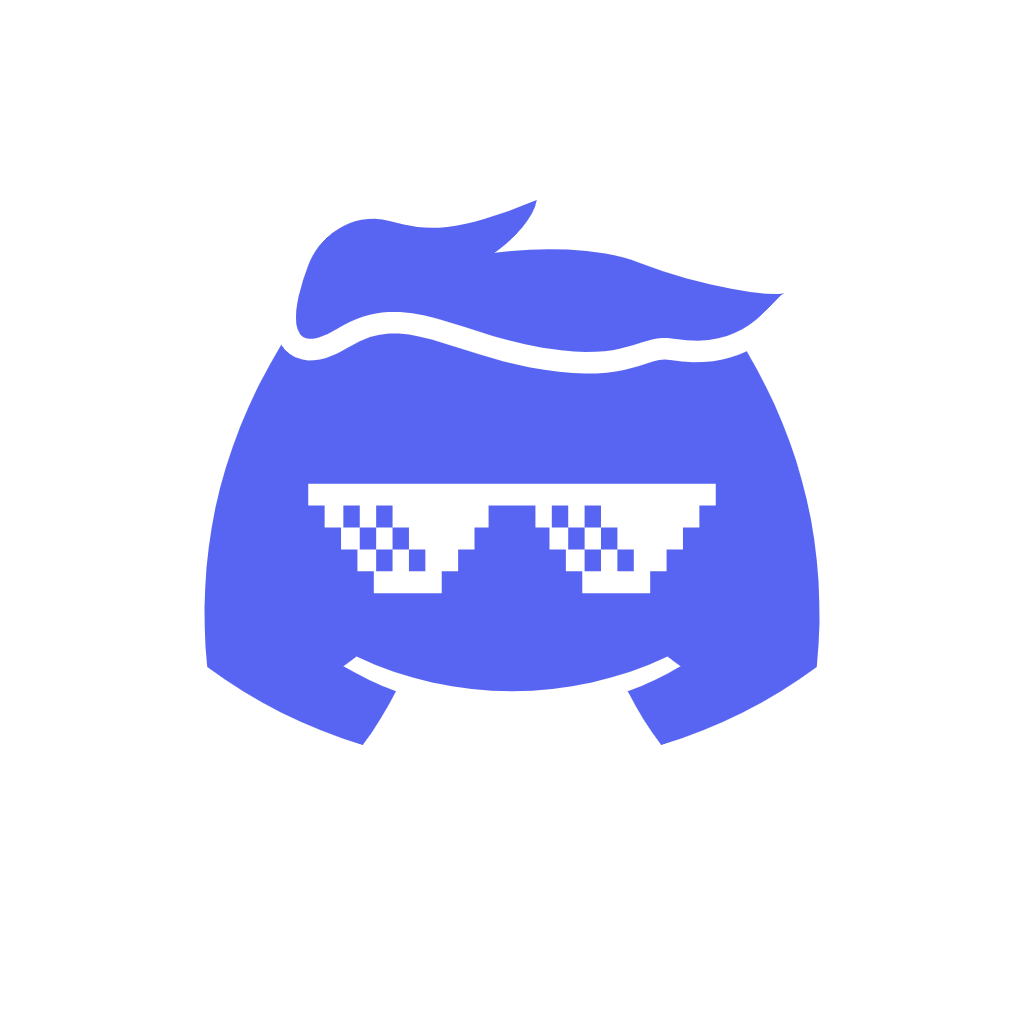 DiscordPfps.com
DiscordPfps.com